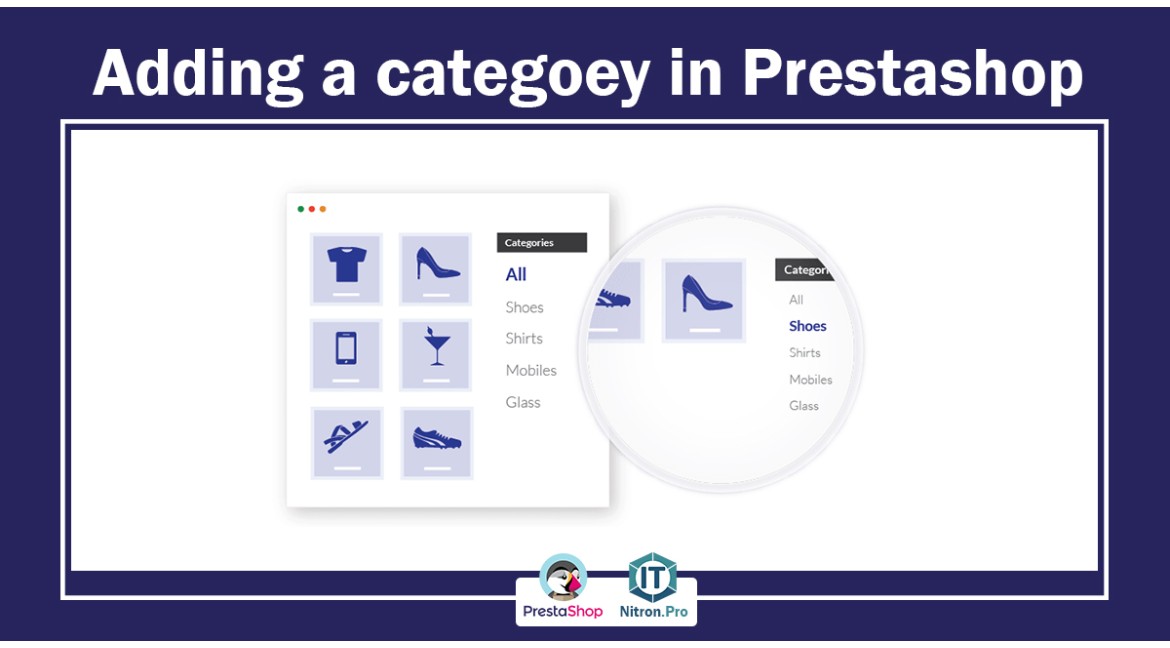
Adding a category in Prestashop
The reason for the importance of categories and branches in websites Category pages or branches on any website group the pages of the site together based on a common theme or feature. In store websites, products that have a common feature are placed in each category.
In fact, the branches work in such a way that the user can easily access the desired product or content. If you have a news site with different topics, it is logical that you create different groups or branches with different topics and put these news in their subgroups. You must have at least two products with similar features to create a new category. The products in the category must be comparable. Keep this in mind while adding new products and categories.
Now the question arises, what will happen if we do not create any branch and only add the products? Suppose we have a skin products website with a variety of products and a large number. Some of the products of this site can be sunscreens, skin routine products, eye cream, anti-wrinkle cream, etc. Now, a customer enters our site and faces a large number of products that he may not be able to find the desired product at all, but if we have created different branches and placed related products in that branch, if the intended user, for example, Looking for sunscreen, he can refer to the sunscreens section to easily see all the sunscreens available on the site and compare them to make the most suitable choice for purchase. Product categories increase customer satisfaction from shopping on the site
Tip: It is recommended to consider several sites that have a similar field of work to yours in the category of all your products and then make the best category that can include all your products. Each branch can have sub-branches and sub-branches again. If necessary, do not be afraid of creating sub-branches, but pay attention to the fact that it is true that branching is used for the convenience of customer interaction with the site, but this issue can also work the other way around and creating many and many branches can confuse the customer. And it confuses me.
Add a new branch in PrestaShop
1- First, enter your Prestashop admin panel.
2- When you enter the management panel on the left side, you will see a toolbar. In this bar, click on the catalog and then on the branches.
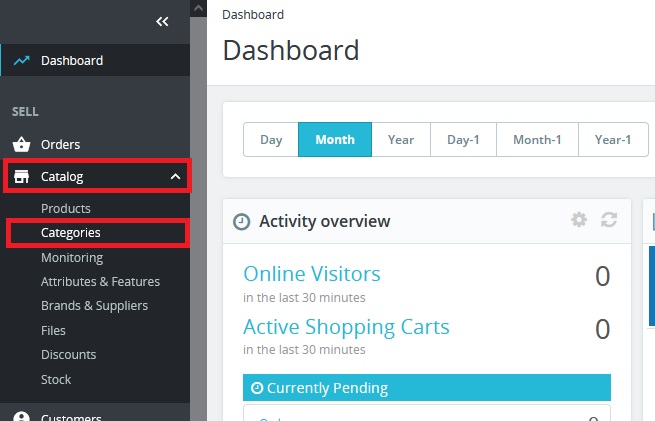
3- In the opened page on the top right, click on add new branch.
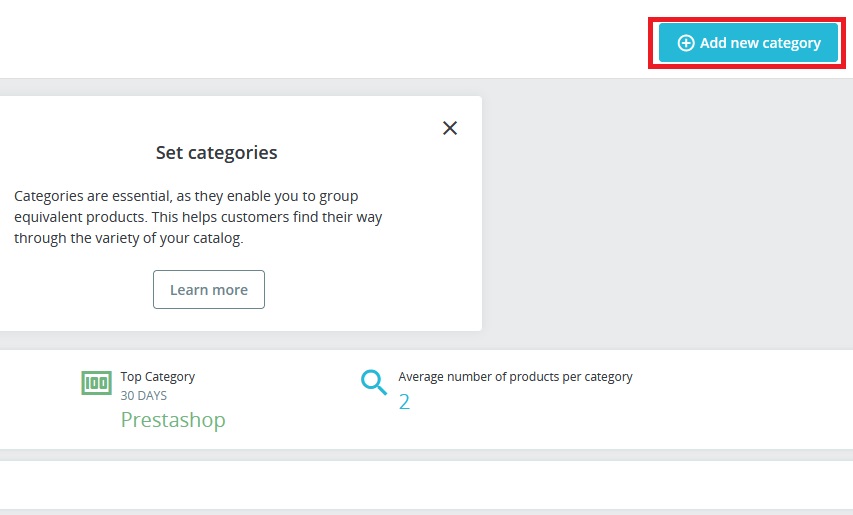
4- In the opened page, you must enter information about your branch.
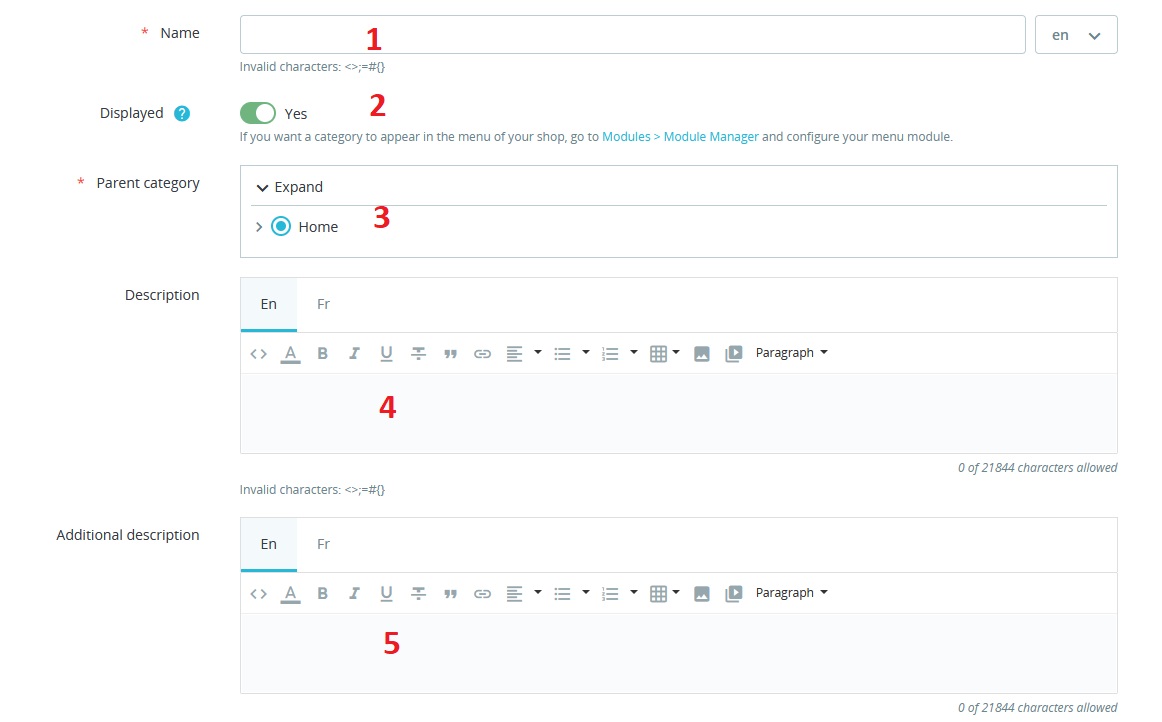
1- Your branch name
2- Show or not show this branch
3- The parent branch of your branch
4- Description of this branch
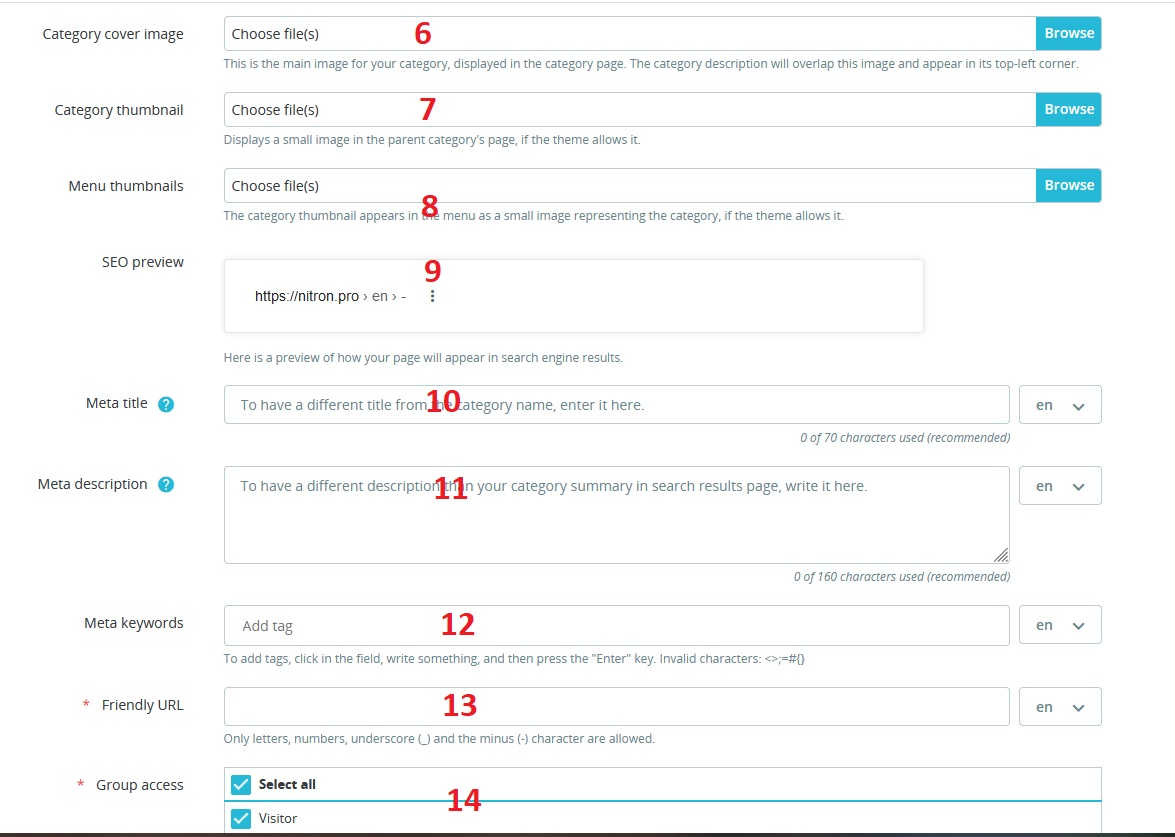
6- The cover image for the branch that is displayed on the branch page
7- Displays a small image in the parent category's page, if the theme allows it.
8- The category thumbnail appears in the menu as a small image representing the category, if the theme allows it.
9- Here is a preview of how your page will appear in search engine results.
10- To have a different title from the category name, enter it here
11- To have a different description than your category summary in search results page, write it here.
12- To add tags, click in the field, write something, and then press the "Enter" key.
13- Only letters, numbers, underscore (_) and the minus (-) character are allowed.
14- Mark all of the customer groups which you would like to have access to this category.
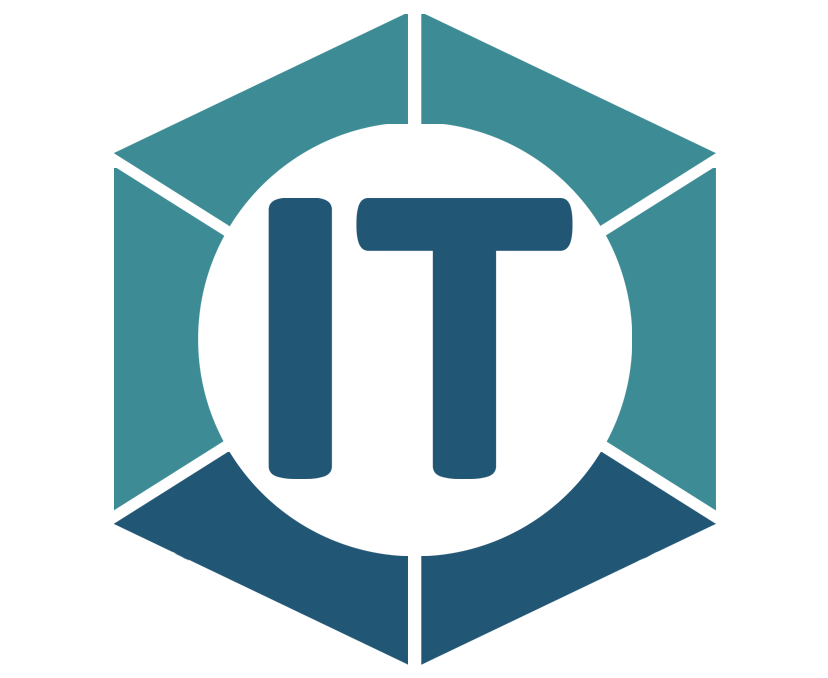
All comments