
Comparison of PrestaShop and WooCommerce
Various content management systems are currently used in the world, among which PrestaShop and WordPress can be mentioned.
PrestaShop

PrestaShop is an online store builder system that is available to people for free and open source (we can access its core code). This system is programmed with PHP language and MySQL database.
Prestashop allows us to implement everything that is considered necessary in an online store without programming.
The following are the features of PrestaShop:
- Default requirements are free
- Compatibility with multilingual stores
- Compatible with different currencies
- Strong management panel
- Storage system and customer management
- Optimized structure for search engines and SEO concepts
Wordpress

WordPress is a versatile and multi-purpose content management system (cms) on the web. This system, like Prestashop, is programmed with PHP language and is also supported by Mysql database. You can use it to set up blog, personal, store, corporate and any other type of site.
Among the features of Varudpress, the following can be mentioned:
- Easy installation
- Easy creation and editing of content
- Creating a discussion and comments section
- SEO optimization and structure
- Adding new modules and plugins
- Management and organization of website management
WooCommerce

Woocommerce is a WordPress store builder plugin that you can use to build a powerful store and sell your products online. So, WooCommerce is not a content management system, but a plugin related to the WordPress content management system.
In fact, the primary purpose of WooCommerce is to help content producing sites to sell their products.
Comparison of PrestaShop and WooCommerce

1- The difference in installing the online store:
We said that Prestashop is a cms for online stores, so if our goal is to create an online store from our site, naturally, installing Prestashop is easier than WordPress, because in order to have an online store in WordPress, after installing the main core of WordPress, you need the famous store builder plugin (WooCommerce). ) also installed. But in PrestaShop, we have access to our online store by installing the main core.
2- Difference in settings:
In PrestaShop, some settings are made after installation, such as methods of transporting goods, payment and currency settings, but in WooCommerce, during installation, you must set payment and shipping settings, currency, etc.
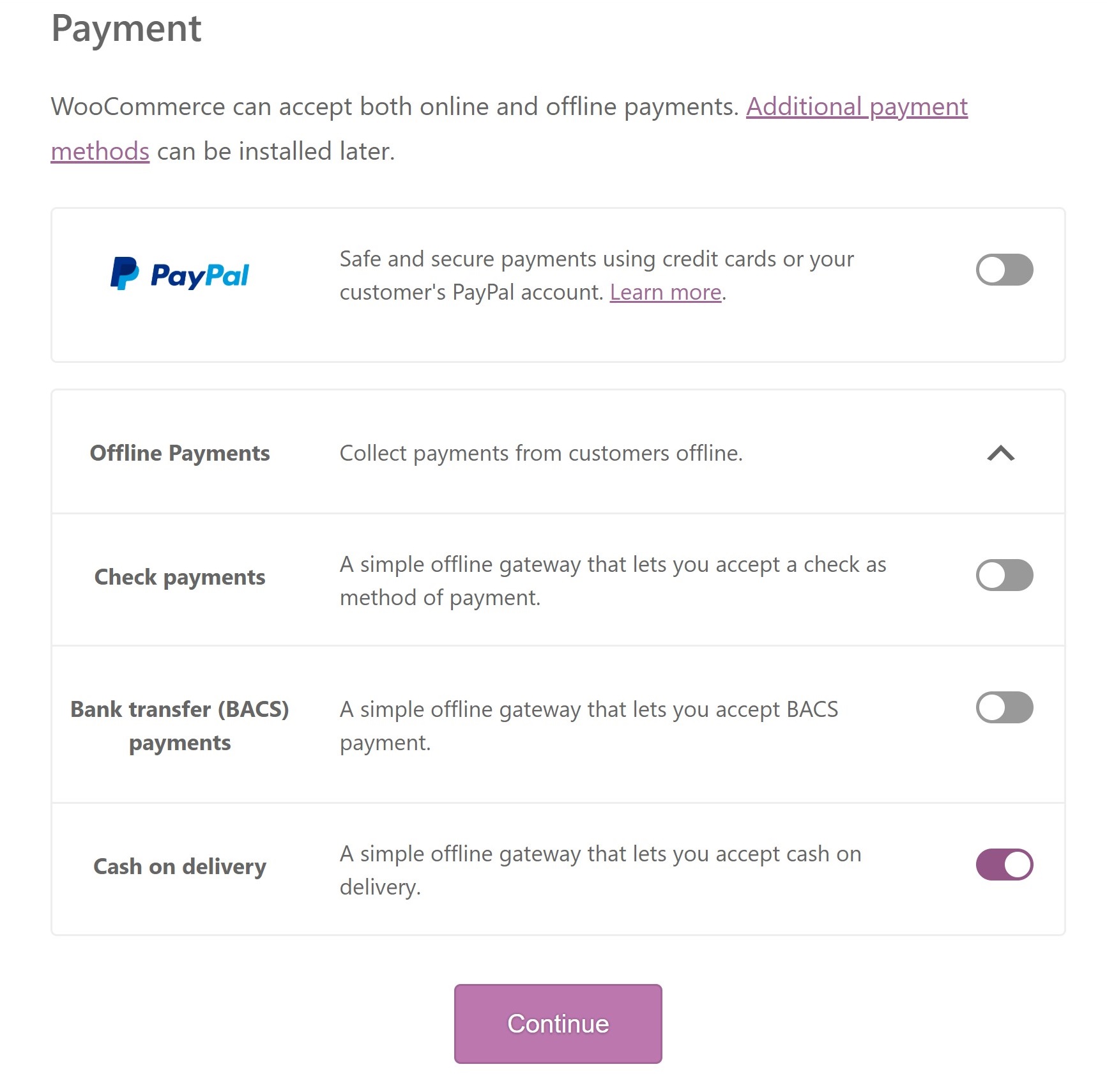
Setting up payment methods in WooCommerce (PayPal, offline: check, bank, COD)
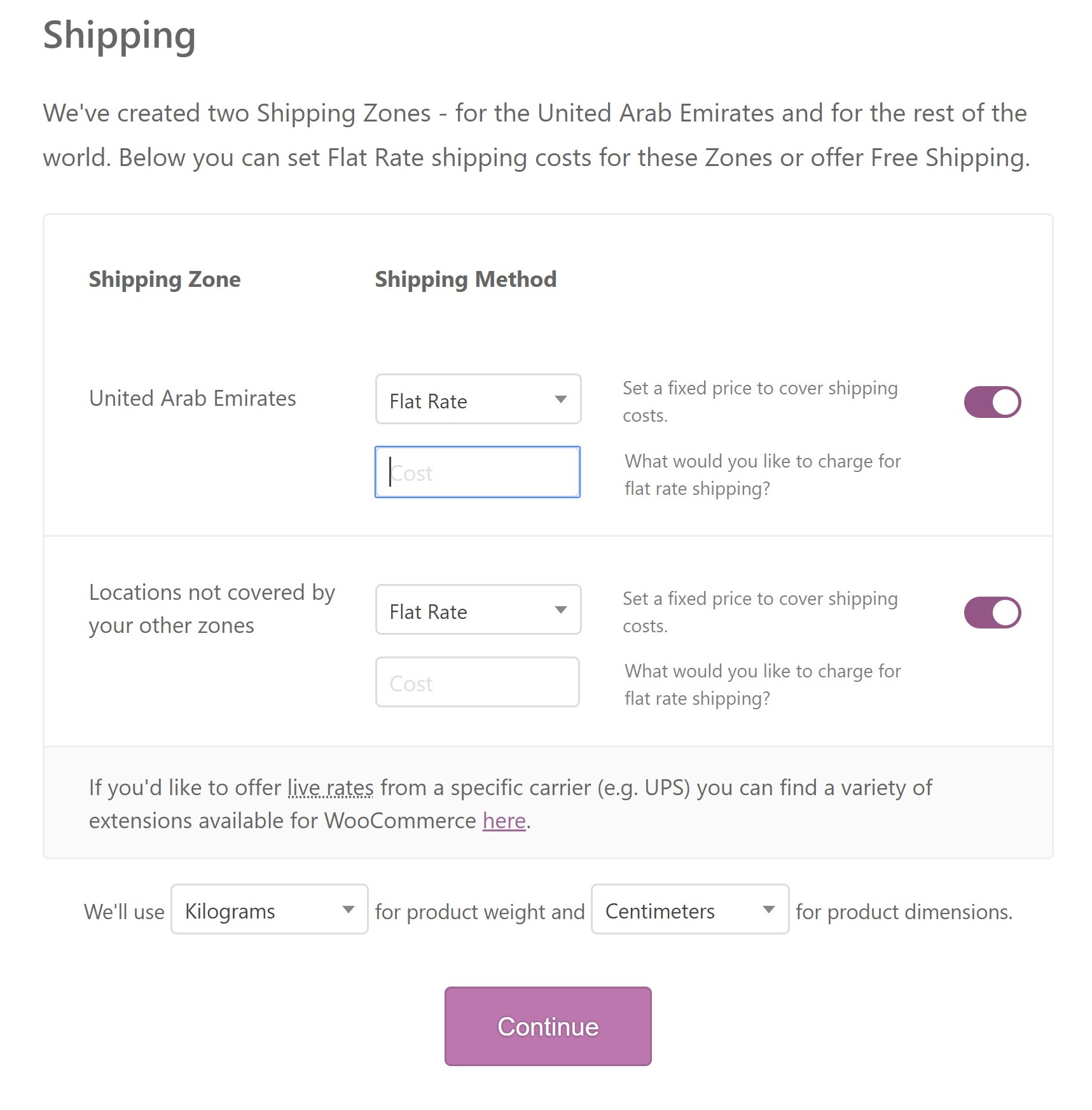
Set the shipping method of your country and areas that are not covered + Set the store's unit of weight and measurement
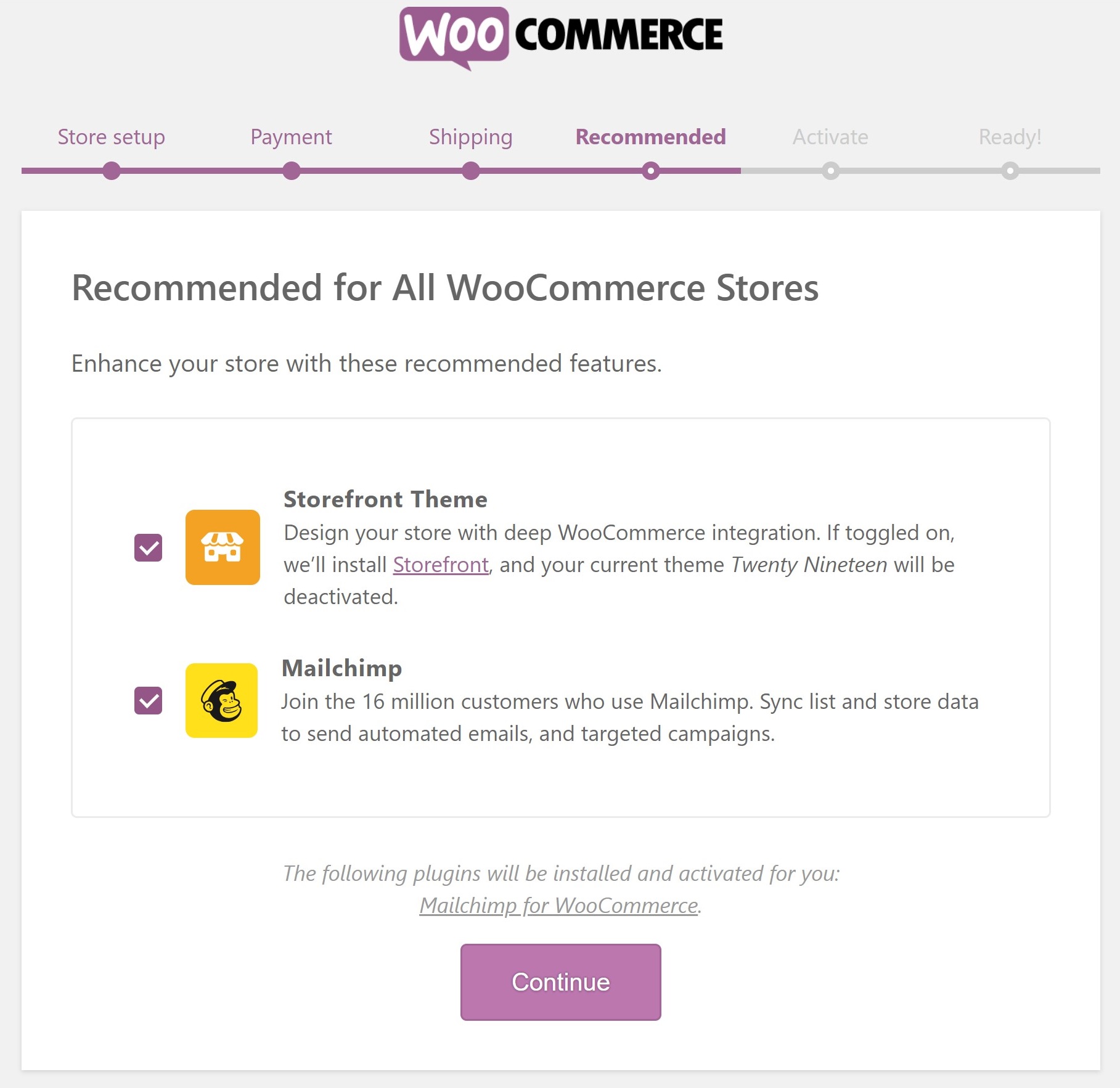
To have WooCommerce, you need a special theme compatible with WooCommerce, and the WordPress theme you are using may not be fully compatible. Of course, it is possible to skip each step.
3- Changing the name of the management folder:
In PrestaShop, after installation, you must change the name of the management folder, and this is done by simply renaming the folder, but in WordPress, you need to take the help of the plugin to change the name of the management folder.
4- Multilingualism:
Installing multiple languages for Prestashop is very easy and you can add multiple languages from the admin section. In WooCommerce, this is not possible by default and you must use the plugin. It is possible that when you use multiple languages, there may be problems with loading. to arise
5- In fact, in WordPress we have content producing sites that we can help by installing the WooCommerce plugin on them to create an online store and the owner of the site can sell his products, but in Prestashop we have an online store that we can add Add static pages to the site and also install a free module, blog application and content creation to your online store.
6- In Prestashop, the default option called CCC can easily minify all css and js files of the site by activating several options (with Minify, you can reduce the size of the template and increase the loading speed of the site several times) and merge it into a single file. Slow, but in WooCommerce, this is done using plugins that do not have a good experience with existing plugins in this field, for example, the W3 Total Cache plugin causes CSS or JS codes to break due to minifying engines.
Minifying the codes in Prestashop is very convenient and a very good and practical possibility.
7- Prestashop 1.6 is made using Smarty framework and Prestashop 1.7 is made using Symfony; So, if you are familiar with HTML and CSS, you can design your website. Woocommerce design can be changed from within the theme itself and by overriding plugin templates.
8- In Prestashop, from the settings section, you can easily specify that you prefer to use a separate template to display the site on the mobile itself, or that the desktop version template runs reactively on the mobile, in WooCommerce to have a completely separate design template. For mobile, use WP Mobile Edition or WPtouch plugins.
9- There is a layered navigation filter (Layered Navigation) or the default layered search in PrestaShop, which is a good possibility, but if we have more than a few hundred products in a category, the site speed will drop significantly, which should be Use Ajax Price Slider which looks good. By default, WooCommerce does not allow layered navigation (advanced search) and we have to install a separate plugin. WooCommerce has a price slider by default, but it doesn't reach the power of PrestaShop's Ajax.
10- By default, PrestaShop has an advanced section for warehouse management that helps you manage the inventory of several warehouses. In WooCommerce, by default, we do not have the option for advanced warehouse management, but there are plugins that allow you to Connect with well-known software in this field, such as TradeGecko and StitchLabs.
11- More than 150 official plugins, including HiPay, PayPal, Skrill, Authorize.net, Pos, etc., can be accessed in Addons. Also, there are three powerful free modules for all Iranian banking portals (direct and intermediate), which have very good features. also offers you RooCommerce also has more than 140 official plugins published in this field, such as Authorize.net, Stripe, Amazon Payments, PayPal, etc. Most of the plugins of direct Iranian banking portals are paid, but if you search, you may also find a free version.
12- In PrestaShop, by default, there is a section called "Cart Rules" and another section called "Catalog Rules", which allows you to create infinite modes for the discount code. In WooCommerce, you need to install the corresponding plugin for this. It turns out that they are mostly paid discount code plugins.
13- You can create several stores in Prestashop with a few simple clicks, but using the WordPress multisite feature in Woocommerce is complicated and troublesome, especially if you want to use different languages in them.
14- By default, PrestaShop has a section for importing products, branches, combinations, customers, addresses, brands, and suppliers, but in WooCommerce, this is done using a paid plugin.
15- PrestaShop's documentation is not very comprehensive, but in the case of WooCommerce and WordPress, it can be said that the documentation is excellent and almost any idea, error or plugin can be found with a few simple clicks on Google.
Add product pages in PrestaShop and WooCommerce
PrestaShop


Conclusion
Naturally, the choice of any of the available CMS is based on your needs, and the help of an expert in this field will make it easier for you. Macronet advises you that if you are planning to start an online store and you are thinking of upgrading and maintaining it, you should use Prestashop content management system, which is more stable.
Share your questions or comments with us.
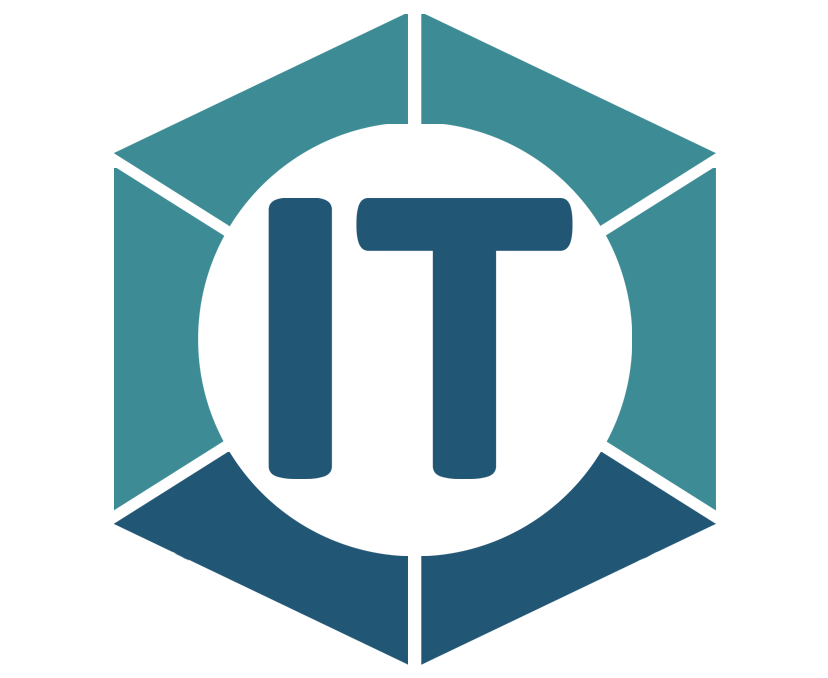
All comments