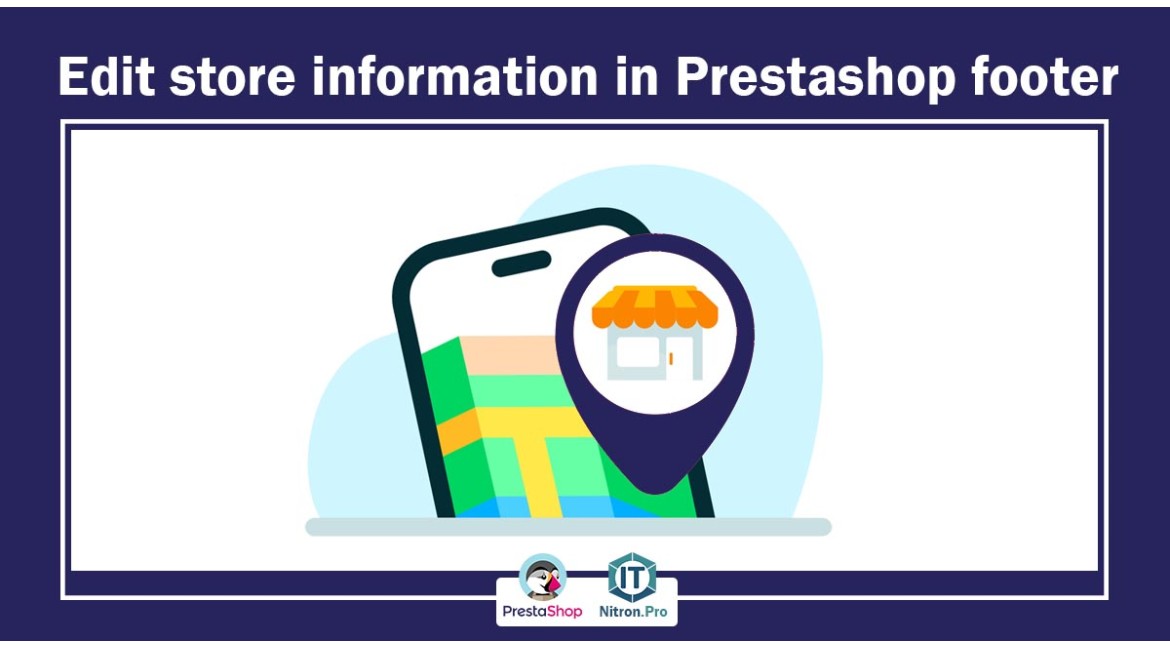
Edit store information in Prestashop footer
By default, your site does not have specific information and only shows the email you entered during Prestashop installation in the information section. In order for your site to look more authentic and for your customers to know your information and ways to contact you, it is better to enter your information in the footer section, which is more visible to users.
Importance of entering information:
One of the negative things is that there is no address, if you have an office, it is necessary to put the information of the office on the site, not because users want to visit your office; The importance of this is because it is a way of building trust. Especially if your job is to sell a series of physical products, you must put the address of your office so that users can trust that the site has a specific identity and a physical address, and this point is very important.
If your job is to sell digital products and you don't have an office, there is no problem; You don't need to enter a wrong address (or an address with no identity behind it), but you do need to enter contact information so that the user can contact you.
Edit store information in Prestashop footer
For this purpose, follow the steps below:
1- First, enter your Prestashop admin panel.
2- By entering the counter on the left side, you will see a toolbar. In this toolbar, click on store parameters and then contact us.
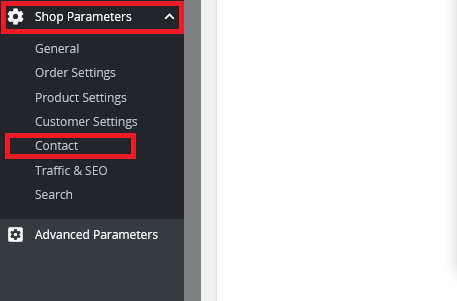
3- On the opened page, click on the stores tab and the following page will be displayed to you
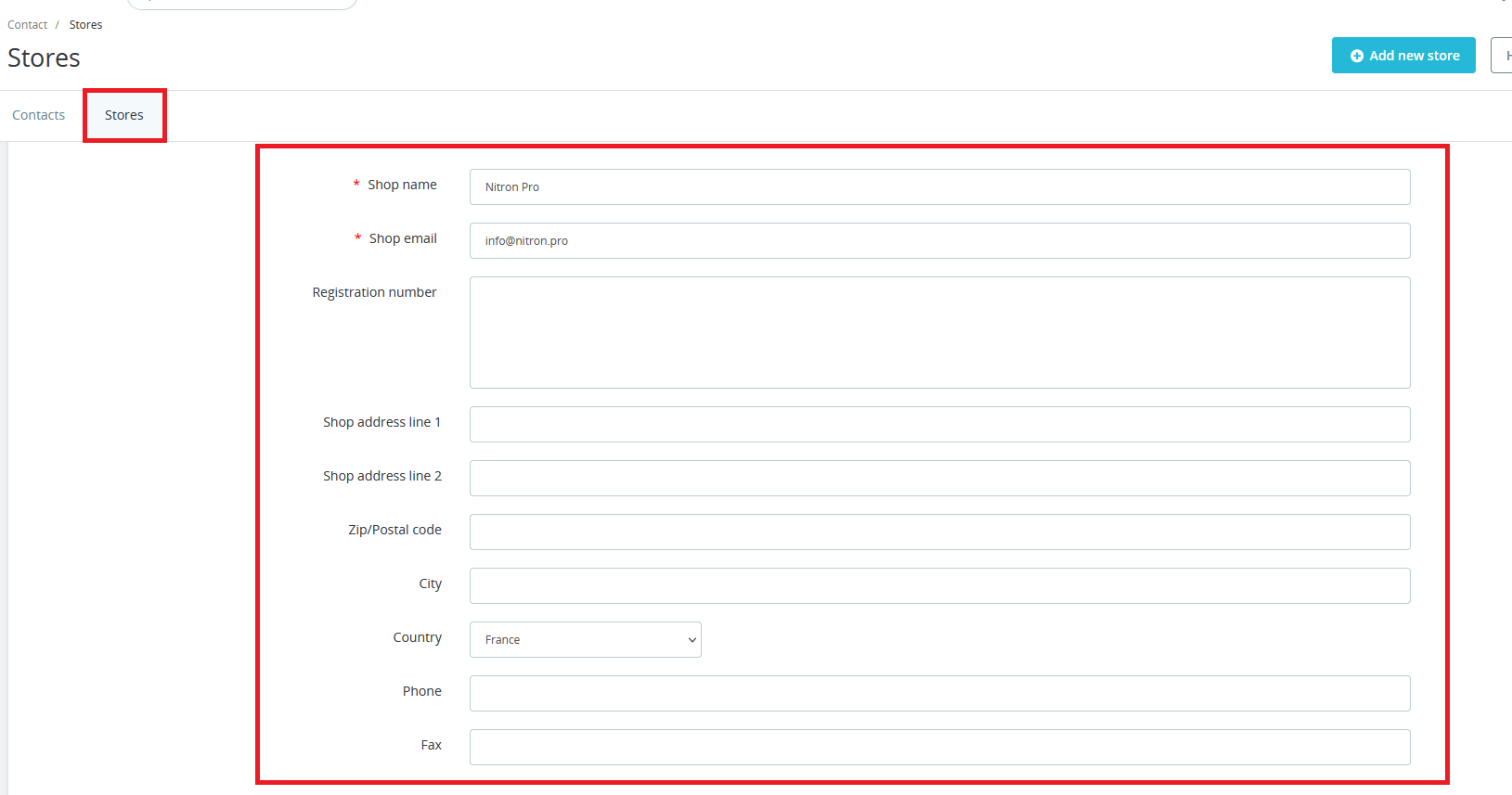
In the contact details, enter additional information about your store and then click on save. Go to the footer section of your home page, the details will be displayed as below.
Note: If your address is long, in order not to confuse the style of the footer, enter it in line 1 and line 2 so that it is displayed in two lines.
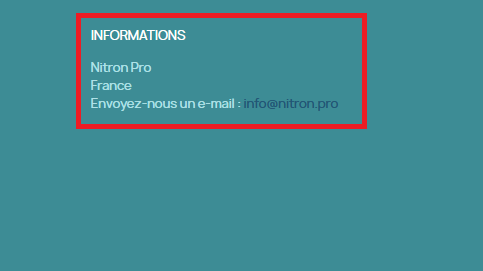
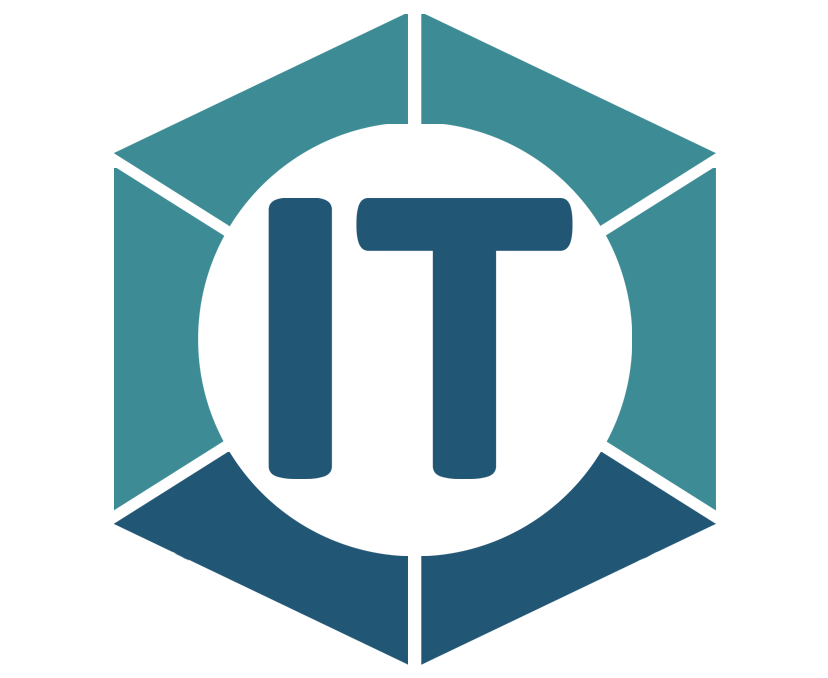
All comments