
Edit email templates in Prestashop
If you want to send emails with your brand and information to the customers of your site so that you can impress them, stay with us until the end of this tutorial.
In PrestaShop, when registering, apart from receiving the customer's mobile number, he also receives his email address. Emails are one of the ways of advertising for websites and online stores. Considering that sending an SMS to the customer's mobile number is a financial burden for you, it is better to use email and advertising email systems first. There are default email templates in Prestashop that you can change, or you can use ready-made templates to make emails look more attractive.
First, we need to know when PrestaShop sends email to the customer?
- Create a user account on the website
- Subscribe to the newsletter
- Make a purchase
- Receive payment confirmation
- Receive shipping confirmation
And in some other cases...
To change the format and text, just follow the path below:
1- First, enter your Prestashop admin panel.
2- By entering the counter on the left side, you will see a toolbar. In this toolbar, click on international and then translations.
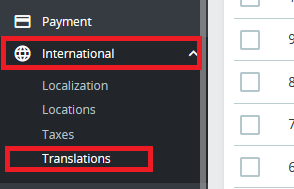
On the page that opens, select the following options in the translation modification section.
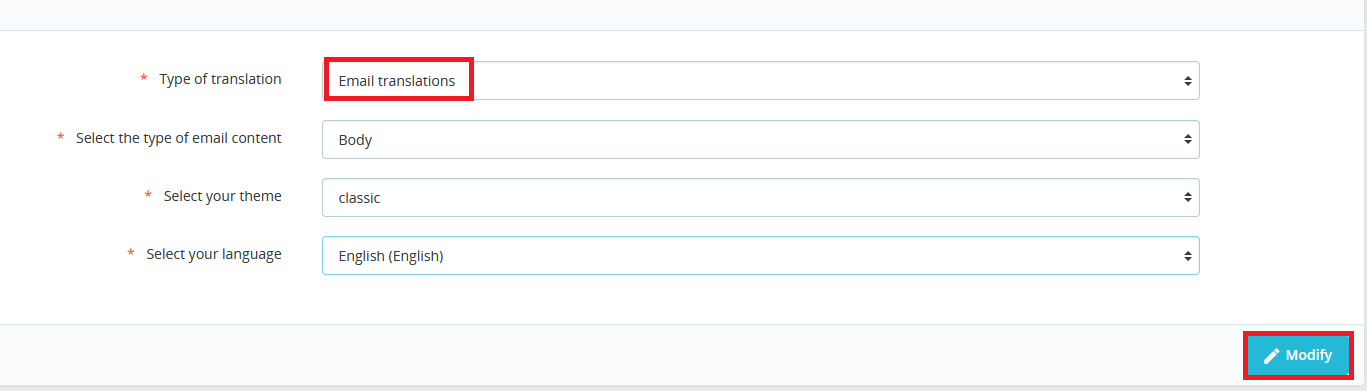
Type of translation: email translations
Content Type: Body
Template: The name of the template that is currently active on your site, in our site, the name of the template was Classic
language: English
And then click on the edit button.
A page similar to the one below will be displayed for you. If you click on the core emails, the following list will be displayed for you, which includes all the email formats that are sent to your customers in different sections.
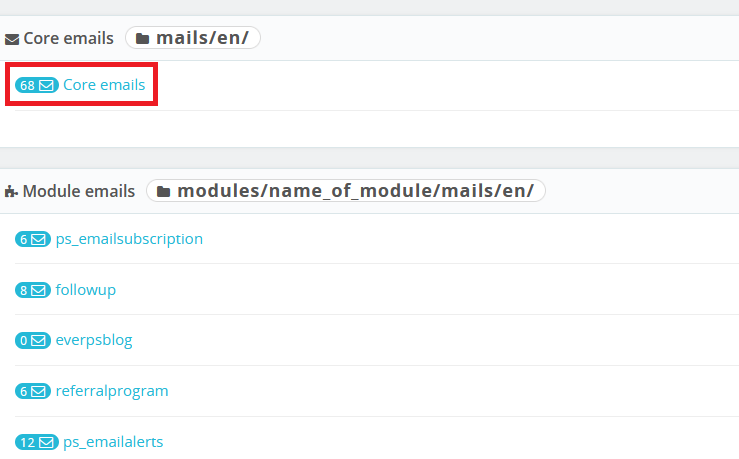
For example, the email of the registration section is located in the account section, click on it and make the necessary changes.
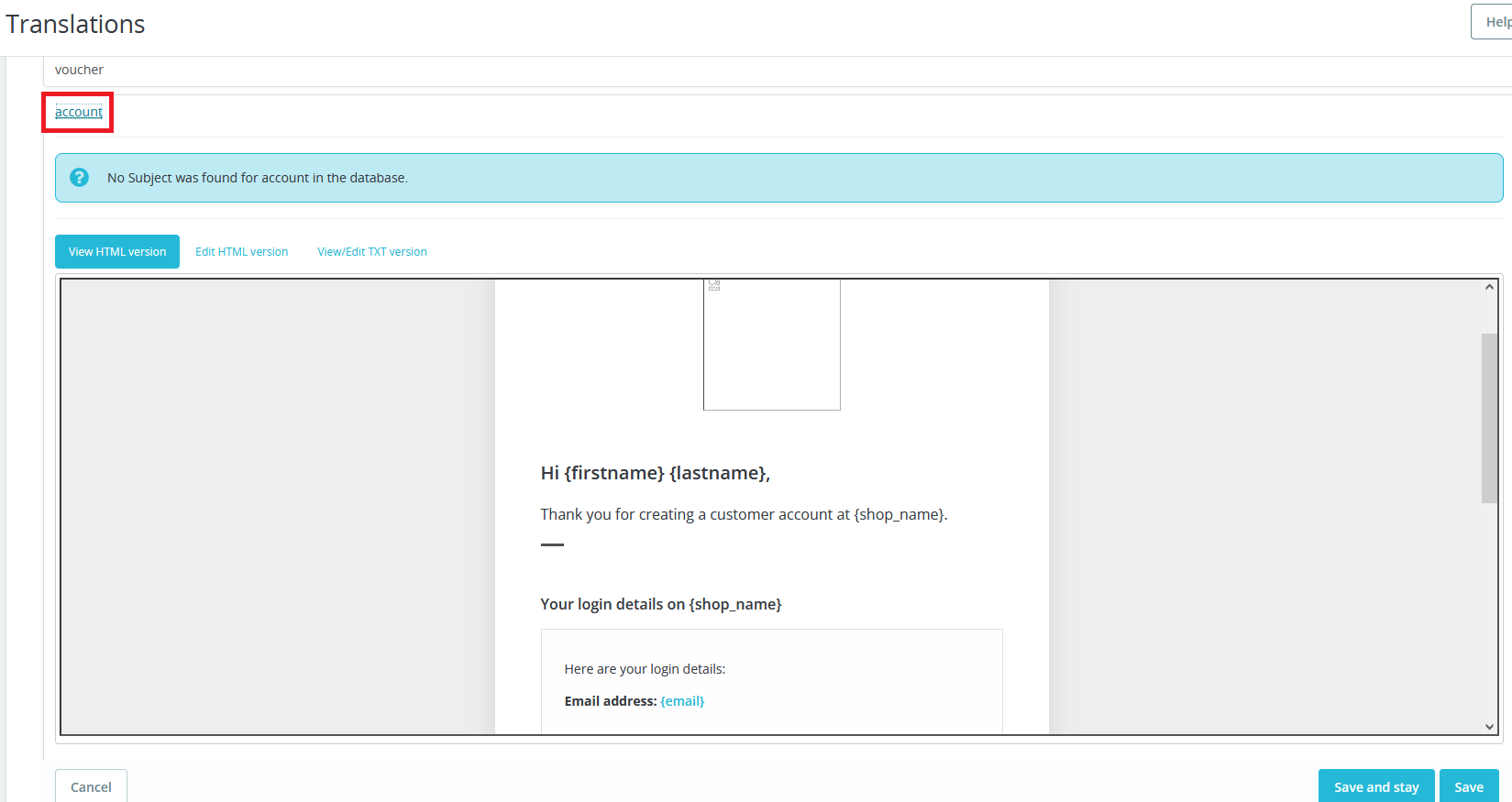
Be careful not to delete the original information. If you are familiar with html, it is suggested to change the source code from the editing section of the html version. The items inside the brackets are related to PrestaShop variables, which receive their value from the user section.
If you think you don't have enough expertise for this job, ask a prestashop specialist for help.
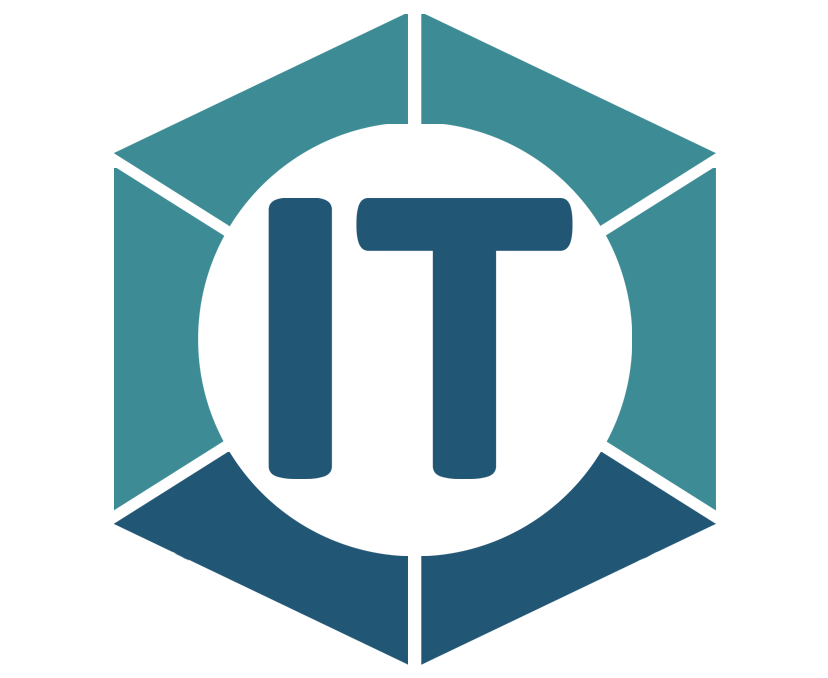
All comments