
Edit the account creation section
In Prestashop sites, in order for a customer to be able to buy a product, he must join the site and create an account. So, every customer definitely deals with these pages and related settings are very important for more interaction with the customer.
On our site, the user account login page is as follows, if the customer has already registered, he can login, otherwise, he must click on create user account.
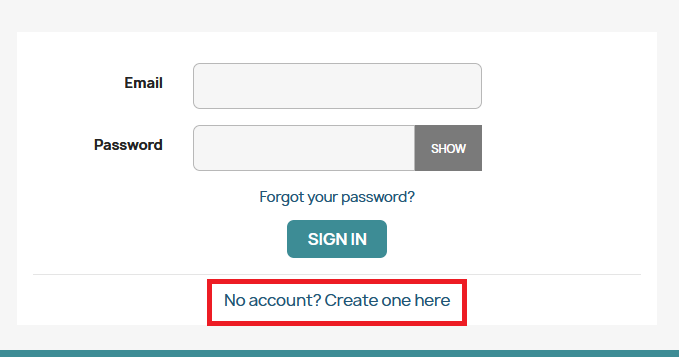
By clicking on create user account, you will be redirected to the following page.
Edit the account creation section
In the customer registration form in PrestaShop 1.7, the first, last name, email, and password fields are mandatory and cannot be deleted. The only change that can be made in these fields is translation, but the fields of social title, date of birth, receive suggestions from colleagues, subscribe to the newsletter, confidentiality of customer information, agree to terms and rules can be removed / edited.
Edit social title
From the counter section in PrestaShop's admin panel, enter store parameters and then customer settings.
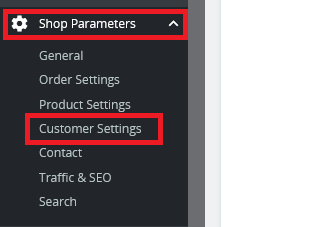
In the opened page, go to the titles tab and add or subtract any item you want.
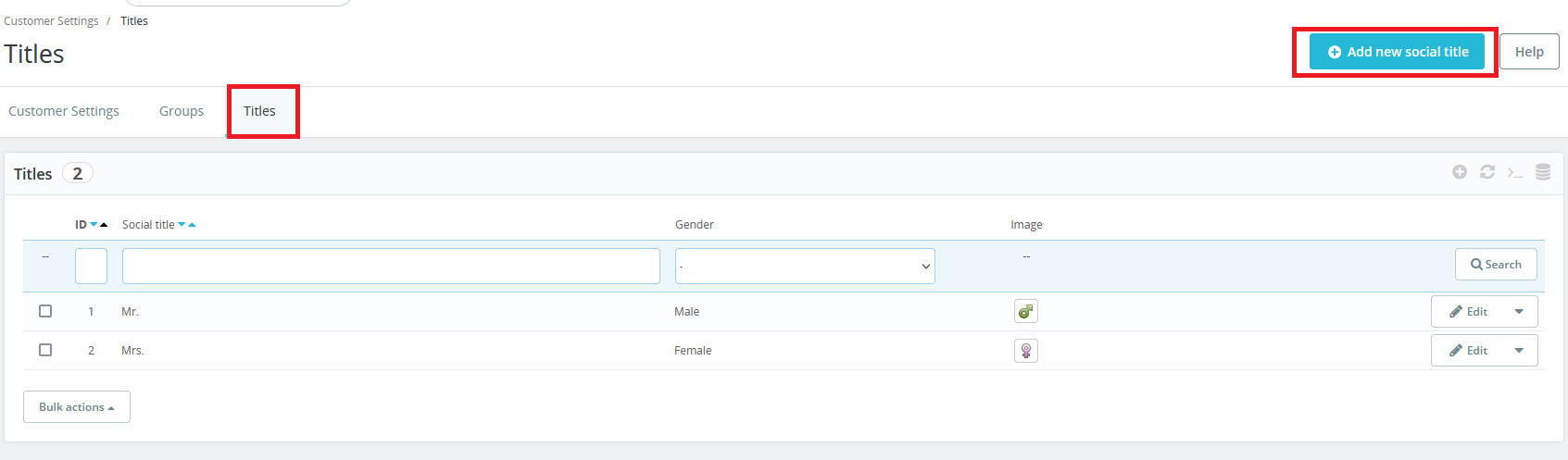
Edit date of birth
From the previous section, enter the clients tab instead of the titles tab or in other versions of client settings.
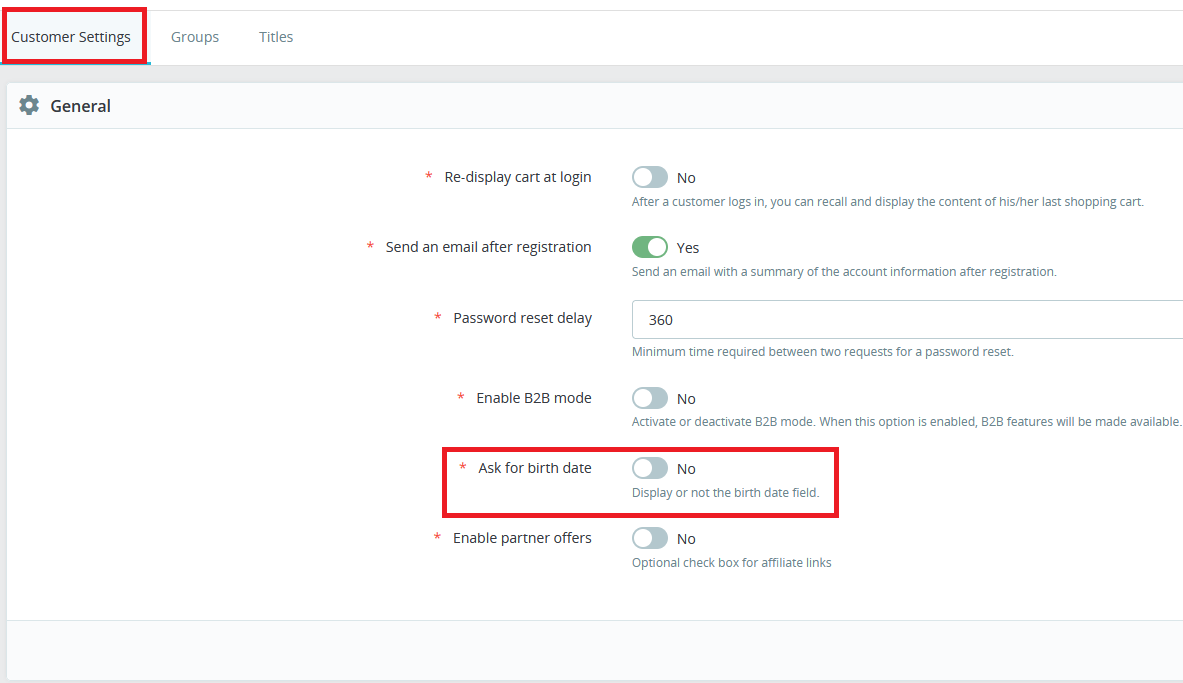
On this page, you can activate or deactivate the request for the date of birth from the customer. (note that yes = display and no = no display)
Edit colleagues' suggestions
On the previous page, you may have noticed that under the date of birth request option, there is also an option to enable or disable colleagues' suggestions, which is similar to the previous option, yes = show and no = not show.
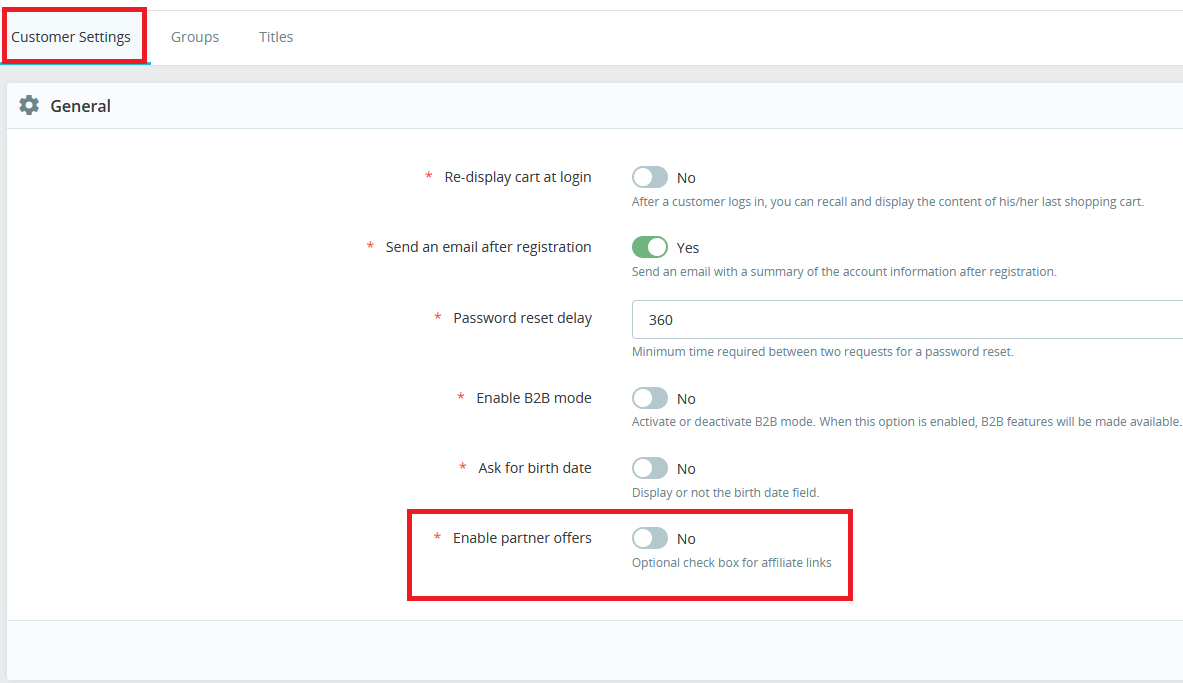
Edit the privacy of customer information
This option is managed through the "Keeping Secrets and Customer Information" module, just go to the counter, modules, and then go to module management and search for secrets in the search bar, this module is only used in this part, so considering that There are no special settings
You can enable or disable it.
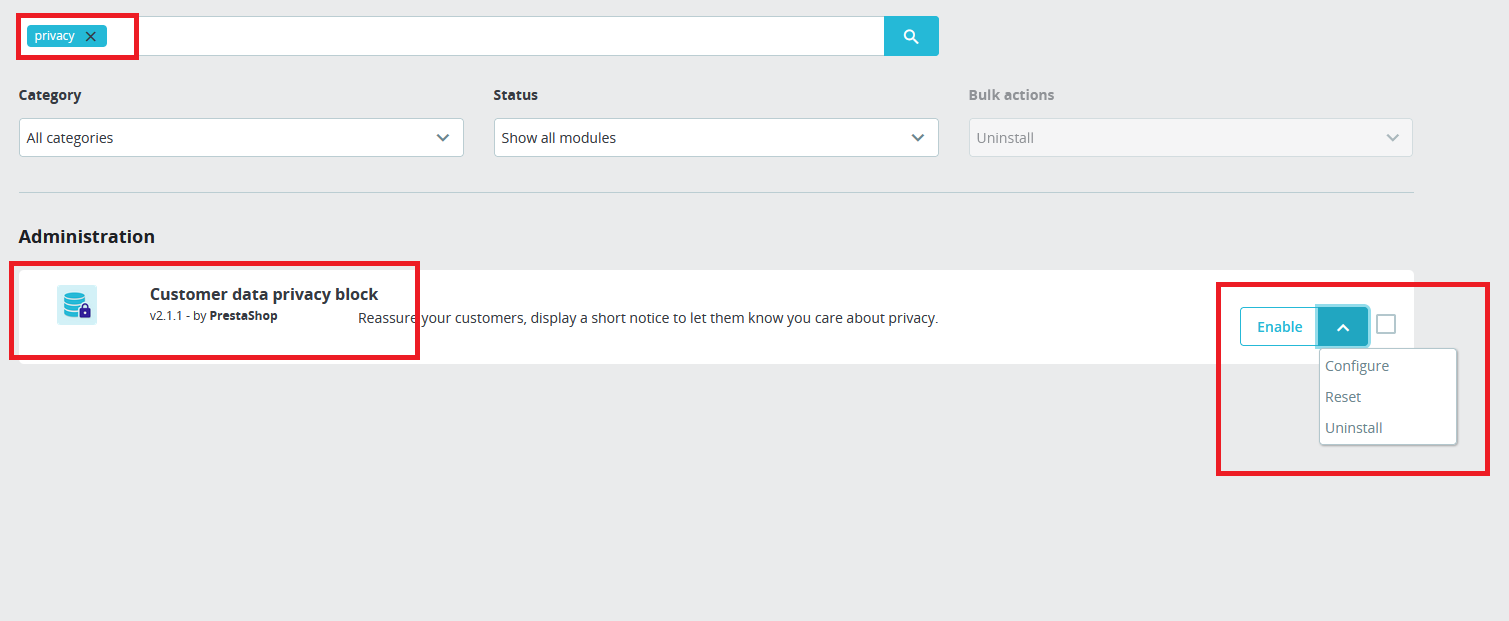
Edit newsletter subscription
This section is added to this page through PrestaShop's default "Newsletter Subscription" module. This module is also responsible for adding the subscription box to the newsletter in the footer of the site. To edit it, you must enter the module management section from the counter.
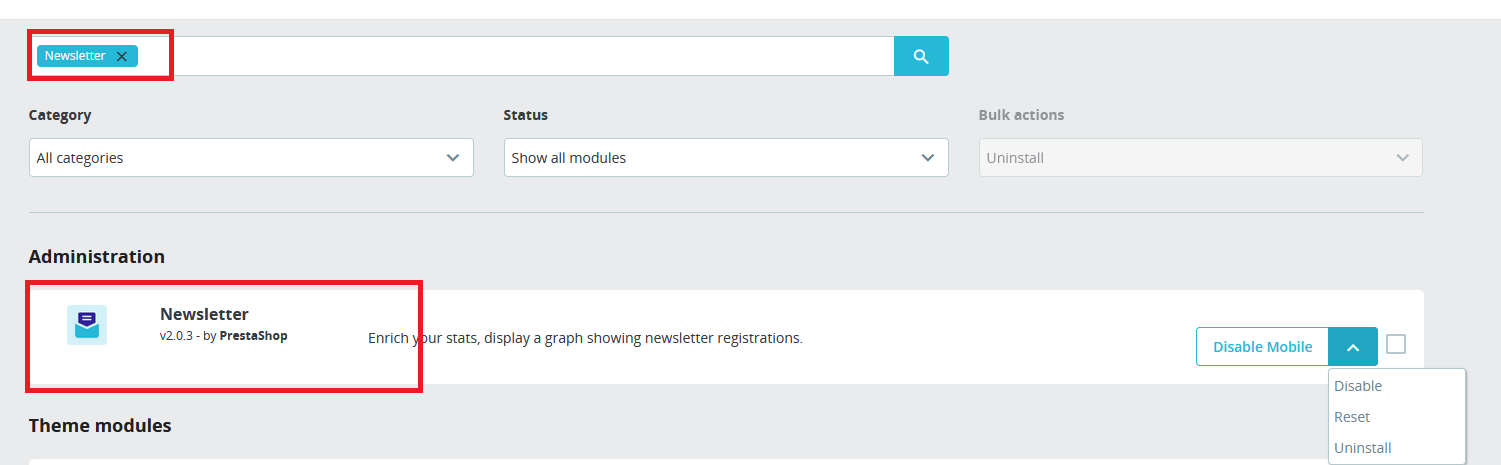
By entering this page, search for the newsletter in the search bar. By disabling the newsletter subscription module, this option and the newsletter subscription section in the footer of the site will also be removed.
Edit agree to the terms and conditions
This option is managed through the "Official GDPR compliance" module. To edit it according to the previous cases, search for the word GDPR in the search bar and edit it.
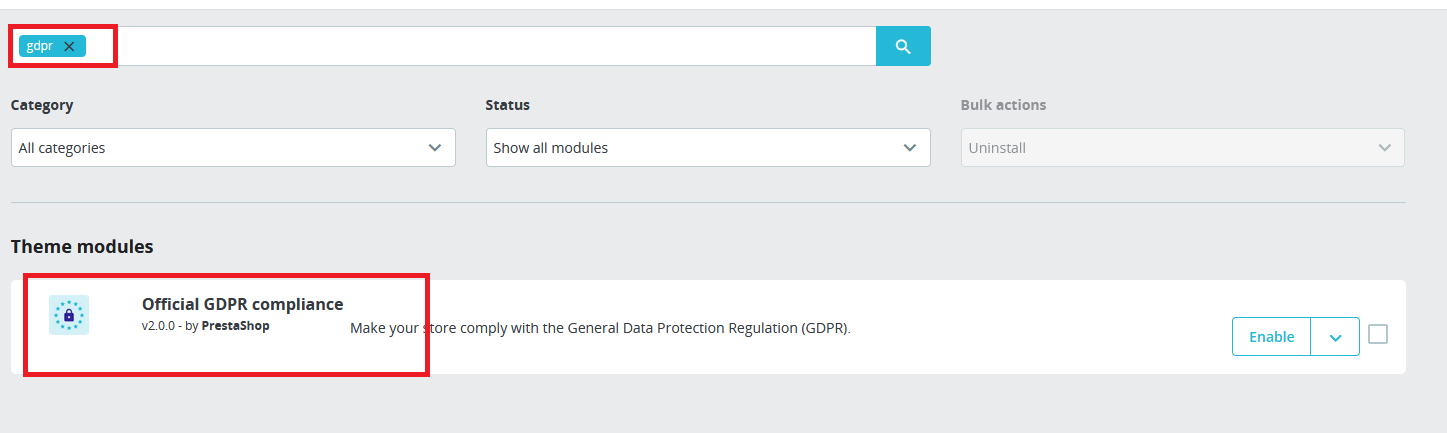
In this section, you can also change the existing text by entering the configuration section.
You can change the text displayed in the editor by clicking on the desired option in the module configuration section. Note that the first item displayed on the page is related to the user account creation page and the rest are related to other pages that you can also change.
If this article was useful for you, contact us through comments and help us to write better content.
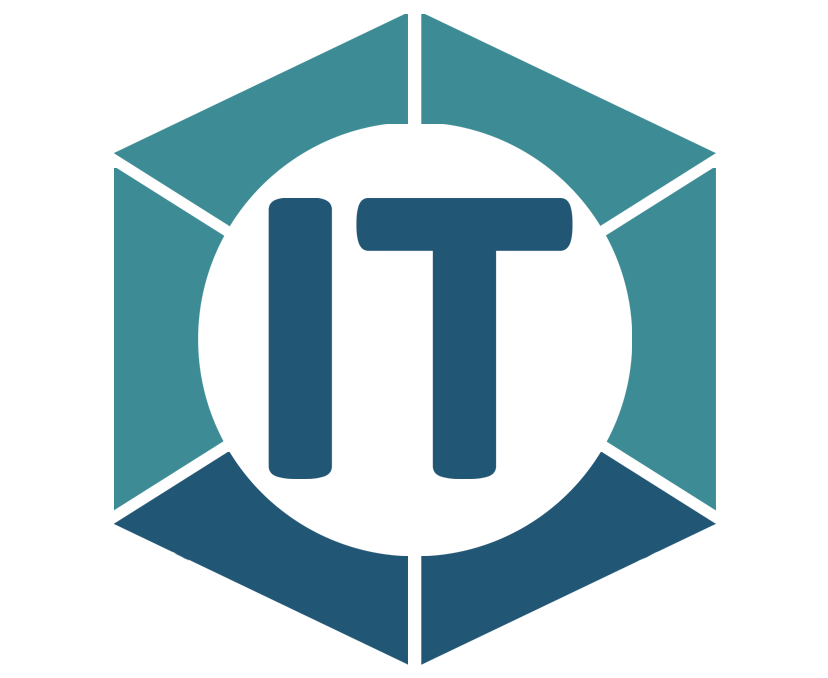
All comments